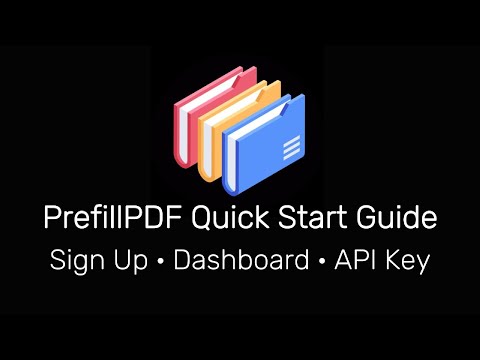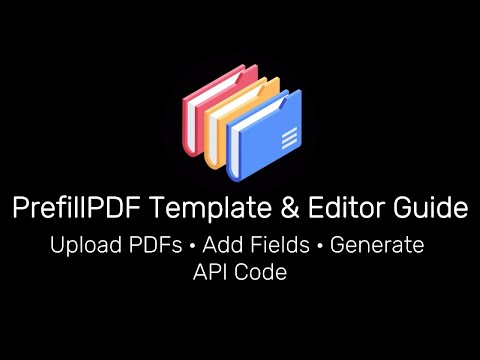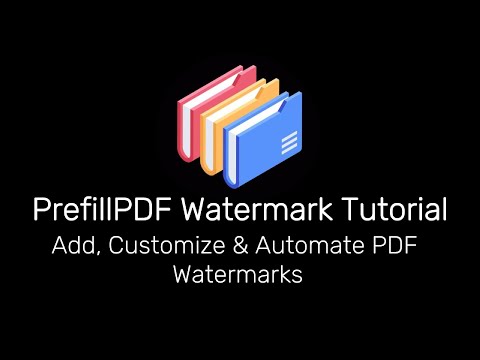PDF API Hub Developer Docs
Clear and simple docs for integrating with our PDF API. Only documented fields are shown-everything else is configured in the app/editor.
Video Tutorials
API Basics
Send your API key in the header:
Use this base url for all your requests:
Supports three sections: data (custom fields),form-fields (PDF AcroForm fields), and images (new – for logos, signatures, QR codes).
Request body (application/json)
{
"template_id": "tmpl_123",
"data": {
"field-bizname": "Acme LLC"
},
"form-fields": {
"dba-name": "Acme DBA",
"legal-business-name": "Acme LLC"
},
"images": {
"logo": "https://example.com/logo.png",
"signature": "https://example.com/signature.png"
}
}cURL
curl -X POST "https://api.prefillpdf.com/fill-pdf" \
-H "Authorization: Bearer YOUR_API_KEY" \
-H "Content-Type: application/json" \
-d '{
"template_id": "tmpl_123",
"data": { "field-bizname": "Acme LLC" },
"form-fields": {
"dba-name": "Acme DBA",
"legal-business-name": "Acme LLC"
},
"images": {
"logo": "https://example.com/logo.png",
"signature": "https://example.com/signature.png"
}
}'More examples (auto-generated)
Ready to Get Started?
Start filling PDFs, adding watermarks, and automating your workflow in minutes.